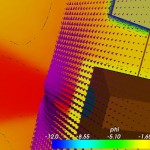VTE – 3D Data Visualization
Overview
VTE, short for Virtual Testing Environment, is a free, open-source 3D visualization program originally developed in 2003 at Virginia Tech’s Computational Advanced Propulsion Laboratory. One of our goals was to provide a cheaper (free) alternative to the commercially-available programs. However, our main motivation was to develop a tool offering truly interactive and collaborative way to interact with the data.
![]() VTE accomplishes this in two ways. First, it allows the user to navigate through the data. When combined with animation and stereo rendering, this feature allows for a new and impressive way to experience the data. Second, VTE supports networked visualization. This feature allows multiple users located at different locations to analyze the same data set concurrently and collaboratively.
VTE accomplishes this in two ways. First, it allows the user to navigate through the data. When combined with animation and stereo rendering, this feature allows for a new and impressive way to experience the data. Second, VTE supports networked visualization. This feature allows multiple users located at different locations to analyze the same data set concurrently and collaboratively.
Or at least used to. The program sat unused for some five years after the original developers of VTE graduated and moved on to different jobs. In the mean time, the external libraries on which the program depends for GUI and rendering, QT and VTK, have undergone changes, making the originally program no longer compatible. What you will find here is the version of VTE migrated to the latest versions of QT and VTK. Not all features have been ported completely, and only very limited testing has been completed. The main feature which has not yet been ported is the network support.
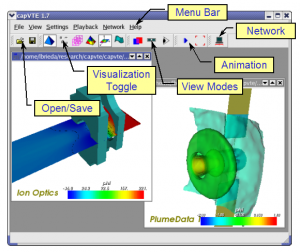 With the early BETA version of the code available on this page you can visualize 3D data sets using isosurfaces and cutting planes. The data can be combined with geometry definitions and glyphs representing vectors or particle data. The grid and glyph data can be animated. Data interaction is accomplished using familiar mouse navigation.
With the early BETA version of the code available on this page you can visualize 3D data sets using isosurfaces and cutting planes. The data can be combined with geometry definitions and glyphs representing vectors or particle data. The grid and glyph data can be animated. Data interaction is accomplished using familiar mouse navigation.
For more information about VTE, please see AIAA-2003-5020.
Installation
The current version includes only source files, and getting it to work will require some patience. If you are looking for an open-source read-to-go 3D visualization tool, you are right now better off using VTK’s own Paraview.
However, if you do want to give VTE a try, here is a short guide to get you started. VTE requires that developer versions of QT and VTK are installed on your computer. Please see the respective websites for the installation information.
Download the “Libraries” for QT, as the SDK does not include header files. Next build VTK from source, using CMake. During the Configure step, make sure to select support for QT, as this is feature is not enabled by default. Also select to “Build Examples”. QT and VTK are installed properly if you are able to build example called “Simple View”.
Download
VTE is released under GPL (http://www.gnu.org/licenses/gpl.html). You may use it in any manner, as long as it is in accordance with the law. You may not, however, “mass” redistribute it (eg., place copy for download on your site). Refer interested parties to www.particleincell.com/vte. Please credit capVTE if you find it useful.
No guarantee is implied or expressed. This is an EARLY BETA version, and is likely full of bugs that may cause your computer to crash or leave garbage in the RAM. It may also not work at all. By downloading VTE and/or using it you acknowledge that you are aware of these limitations and will not hold the developers liable for any losses or damages associated with use of this program.
Download VTE 0.1 (Beta) Source here.
Items that will be addressed for the next release include: completion of port to QT 4.x, support for VTK file format, installation scripts and testing.